- Good weather conditions like low humidity, no clouds and so on and so fourth.
- A suitable season, for the northern hemisphere it's Spring or Summer (the Milky Way is further up)
- And what I learned the hard way recently is just a good location, low light pollution and it's very useful if the countryside is very flat. Now on the subject of light pollution we in Europe have a real issue. Europe is so densely populated that you have light pollution almost everywhere, the really really good stuff you can't get around here, even the best equipment can bypass that main problem.
But you still should be able to get a decent picture if you work around as best as you can.
- Timing is key, you need to know where the Milky Way is in your timeframe, a good way to determine the location of the Milky Way is to use the Program called Stellarium, if you turn down the light pollution level you can see the Milky Way very clearly and you can use the clock to set a good time (don't forget to set your location).
- Use Google Maps to mark a good position and drive there in advance.
Now the equipment:
If you got everything up there you also need equipment.
- You'll need your camera obviously, it doesn't need to be a full frame although that helps a lot with the noise levels
- A tripod, there's no other way to hold your camera steady.
- A fast lens, meaning a lens with a very wide aperture. F3.5 works but it would be better if you had one with 2.8 or even 1.8. Also your focal length shouldn't be above 24mm (at most) otherwise you have to dial down the shutter speed (I'll explain that some other time, or just google) or you will get star trails very quickly.
- Keep your ISO levels beneath 3200, if you crank it up to something like 6400 it will look like you see a lot more stars but in reality that's just noise.
-Expose 20 to 30 seconds.
Another important thing for the poor suckers like me who live in Europe even if you have a very fast prime lens with a good focal length, and full frame camera, you won't be able to get the Milky Way in the full sharpness other photographers do who are based in say, North America.
The Light pollution is just to intense you could use f1.4 24mm and exposure for 25-30 seconds, but the sky will be almost like blown out. I tried it.
Here the Milky Way fades away in the light pollution and it's very hard to bring it back and maintain a clean image.
Now let's talk processing.
There are couple of ways to process Astro pictures, for now I'm just going to show you two of them in Lightroom, I'll get into the Photoshop method some other time (retaining foreground detail)
The first way is very simple and it's just meant to bring out as many stars as you can, but you'll lose all the foreground detail and it will just be a silhouette. But first things first, something we do no matter what is White Balance and Tint. I usually set the WB from 3400 to 4000 Kelvin and adjust the Tint accordingly.
First bring the exposure up to +1.00 to +1.40, then pull the Highlights Slider all the way up and pull the Blacks all the way down, this gives you a super intense contrast between the dark patches of sky and the bright milky way. (Note: Since the foreground is usually very dark it's going to be completely dark from this point on) If you want to add even more contrast, increase the whites just a bit.
I usually leave the contrast alone, because you start losing the tip of the milky way. Don't use too much clarity or else you will get a lot of noise but a little is just fine you can get a lot of detail.
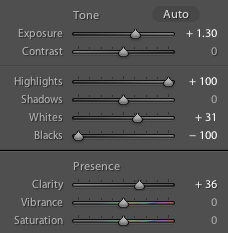
The Saturation and Vibrance is a purely personal choice I usually you more split toning so I don't really use those sliders.
For additional contrast adjust the Tone Curve, I can't give you a number here it really just depends on the Image.
Lastly, noise reduction this is really important since you added a bunch of noise on top of the already noisy image by pushing the raw file to it's limits (Oh yea I almost forgot ALWAYS SHOOT IN RAW)
Leave the detail to around 50 and push the Luminance between 30 and 50, if you go further the image starts to get really soft. At first you will think you start to lose some of the stars and you're leaning towards not using noise reduction at all, believe me that's not true I thought that for a long time but really the "Stars" you lose aren't really stars they're just noise in the dark areas of space.
That's the final image I achieved with this processing technique.
The next one is a little less noise intense and you maintain more detail in the foreground and the surroundings.
Again start by adjusting the WB (same as before) then adjust your exposure just a little bit if it's off, but try to stay away from that adjust, adjust the contrast and add something between 30+ and 45+. Leave the Highlights, blacks etc alone, you can adjust that later in Tone Curve. Adjust the clarity to somewhere in the twenties, not too much or again you will get a lot of noise and it will just look awful, add Vibrance and Saturation as you wish, but I wouldn't go to high or to low.
Noise reduction same as before, although with this processing technique it's not mandatory since you didn't gather as much noise as before.
You can add a bit of sharpening but go easy or you will get more noise.
I hope this gives you a good starting point, those to techniques can also be mixed or you just use a less intense or more intense version of each, this is entirely up to you and what your image needs.
Take Care







No comments:
Post a Comment